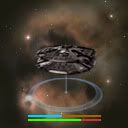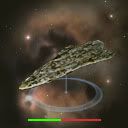pd wrote:[What] scenarios, [can] occur in space combat? What kind of situations will the player have to deal with? What kind of decisions will he have to make? I know that the ship's positions relative to each other will play a big role, but everything else is still quite blurry to me.
There are various different and somewhat independent factors that will add up to define a combat situation. Rather than giving a few specific scenarios, here is a bit of a brain dump such factors. Let me know if this is helpful or not or what else to discuss...
General Combat Force Composition:
* Either player could have a large battle fleet with multiple ships of each type in mixed or homogenous groups in a system where a combat occurs.
* Either player could have one or two weakly armed scout ships, or other non-combat ships.
* Either player could also own planets in the system, which may or may not have weapons and defenses.
Battle Scenario:
* Field Battle - Two players' have battle fleets that arrive in an otherwise empty system on the same turn. They are at war, so they have a battle, with both fleets starting at starlane entry points... (possibly the same one, if they arrive by the same starlane?)
* Assault - One player has a fleet or planets and fleet in a system that have been there since the previou turn, and another player has a fleet arrive in the system. The defending player's fleets start anywhere in the system. The arriving player's fleets start at starlane openings and attempt to do bad stuff to the already-present player.
* Passive Attrition (?) - Not sure if it should be possible, but if two empires have no armed ships, but do have battle-capable planets, they could have a fight.
* Continuation - If we have time limits on battles, and a battle ins't resolved by the end of the available time on a turn, the battle could just resume where it left off next turn. Any ships arriving via starlane would appear at the start of the battle, and ships or planets present at the end of the previos turn would remain.
* Transit - One empire's forces are in a system, and another empire's forces are arriving at the system, but don't want to stay there or accomplish anything there, but rather just want to pass through. The already-present forces might be blockading and trying the prevent the passers by from moving from one starlane entry point to another.
* Escape - Similar to transit, except the the empire whose ships want to depart also start in the system and attempt to get to starlane entrances to escape.
Targets:
* Combat Ships - Destroying enemey combat ships is always nice...
* Strategic Mission Ships - Expensive / Important ships in a system where a battle is happening that aren't very useful during the battle. A goal for a battle could be to destroy such ships.
* Planets - Much like strategic ships, planets are obviously strategically important targets to attack or prevent from being attacked, presuming that battle damage or contact with enemy ships during a battle is of some significance long-term.
* Buildings - Any building that is described as being in space, around a planet or elsewhere in the system. Includes megaprojects or shipyards or asteroid mines.
* The Star - Some ships might have some bad or good effect if they can reach the star of a system during a battle.
* Neutrals - Presumably we'll populate the universe with a few other interesting neutral objects that might be targets to attack or defend during battles, much like owned planets or the star or megaprojects.
Starting Locations:
* Any ships arriving in a system via starlane have to start at / near those starlane's entrances on the battle map.
* Any ships already in a system when a new battle is starting have to be positioned in the system. Exactly where they can/can't be posisioned isn't decided, but probably they should have to start away from starlane entrances. Perhaps near owned planets?
* If there is a battle continuation, ships start where they were at the end of the previous turn's battle time.
Tactics:
* Grouping - Players have a set of ships or fleets available in a battle, but need to decide how to group these together during the battle. Perhaps task groups can be preconfigured, or we'd just let the players make RTS control groups after battles start?
* Ship Movements - Players can order ships or groups of ships to move around the map, to get closer or get away from other objects, or move into range or out of range, or to avoid detection, or search for hard-to-detect enemy objects. Or, ships can be ordered to stay put.
* Weapon Use - Ships and fleets might have multiple weapons available. There should probably be a way to disable and reenable ships from using particular weapons, indvidually or groupwise.
* Targetting - Ships can be given a target object or group to act appropriately towards
* Stance - Should ships or groups of ships close in to use their shorter range weapons or try to stay far enough away to avoid enemies' weapons?
* Detection and Stealth - Ships have a detection rating that sets a maximum distance they can see anything that's trying to be stealthy. (Some things are always visible, regardless of distance, including planets, stars and some ships). Stealth reduces the distance at which an enemy ships can see the stealthy ship. Unseen ships can't be targetted.
* Scouting - If the enemy is stealthy or you have poor detection, sending ships around the system helps determine where enemies are located.
* Terrain - Asteroid belts or gas coulds in a system might have significant effects on shield strength or weapon range or ship speed. Ships being "in orbit" (within a disc around a planet) could have some tactical advantages and disadvantages.
* Screening - Point defense (PD) ships protect others against missiles or fighters, so it's helpful to keep the PD ships between fighters and other ships.
* Sacking - Short range (SR) ships can get in close and do a lot of damage to other ships that lack SR weapons.
* Sniping - Long range (LR) missiles can be lobbed from relative safety by ships that have them at planets or ships that don't.
* Carriers and Fighters - Can move around in a group like a ship or group of ships, can attack or be attacked. Leaving a carrier without any fighters could make it quite vulnerable to being attacked by SR or enemy fighters.
* Bombers vs. Interceptors - Bombers are good at attacking ships and planets, interceptors are good at attacking bombers and missiles.